In Part I of “Creating Author Websites That Don’t Suck” we went over building the foundation of your website. (The stuff you GOTTA have – or your site will be MORE broken than a Demi Moore “Scarlet Letter” adaptation.)
And in Part II of “Creating Author Websites That Don’t Suck” we went over customizing the “look and feel” of your author website, as well as setting up the crucial elements – promo pages and email opt-in forms – that serve as the basis for all your future book sales.
But in this installment, we’re gonna go over the super-advanced ninja tweaks that HARDLY any other author website has. So, let’s get started with:
Author Websites (That Don’t Suck) Action Step No.7: Fill Thy Website With Google Analytics Goodness
I know “analytics” sounds about as much fun as reading the “Autobiography of Paris Hilton.” Again.
But without having some kind of analytics code installed on your website there just isn’t any way to track which:
- Books send the most traffic to your site
- Social networks are most effective (and which ones are a total waste of time)
- Blog posts people resonate with (and which are most likely to lead to a sale)
- Pages on your website are most visited
- Demographic sector (country, gender, interest) makes up your ideal reader
- Contests and promotions worked (and which were a total bust)
…and where should you spend a majority of your marketing effort. And what should you not bother worrying about. (Creating Google Analytics goals – in which you see how far people got every step of your marketing funnel – might be the most important info I look at each week.)
Installing analytics code is either really easy – if you’re a bit website savvy – or as difficult as finishing the last book of the “Dune” series. Basically it entails:
- Creating a Google Analytics profile. (Done through Google.com/analytics.)
- Associating that profile to your website.
- Generating a piece of weird-looking code.
- Placing the code in the <head> tag of your website.
What I Use: Google Analytics (Free; Best analytics platform out there) – Fiverr (Tons of people on there who can install your code for you – Google Analytics Goals (The most important data you’ll ever get about your author business.)
Author Websites (That Don’t Suck) Action Step No.8: Install All That Social Media Crap
I happen to think social media is a big waste of time that could be better spent on more worthwhile ventures. (Like watching a twelve episodes of “Doctor Who” in a row.)
But I’m in the minority.
Most of your readers love to share, like, retweet, pin, and Google+ what they like. (And even stuff they don’t like, if they’re told to.)
The key is to make it easy for them. (Because once they “share” you’ve just exposed your message to hundreds, if not thousands, of new possible readers.)
So, here’s the bare minimum you should have on your author website:
- Facebook Comments Plugin – This might be the most important marketing piece you can put on your website. It allows people to comment on your content/site – and then lets ALL their friends see it. (Super mega-awesome marketing at its best.)
- Facebook Like Box – I know they don’t call it this anymore. But this is the box that lets people “like” your page, share your content, and see which of their friends are already fans. (Peer pressure…good!) This is perfect in the right sidebar spot of your author website.
- Social Media Icon Plugin – These kinds of plugins generate social media icons so people can share stuff super easily. I like “Easy Social Icons” but there are a number to choose from in the WordPress plugin directory. (Just be sure to go with plugins with lots of good reviews and active installs.)
- Pinterest “Pin It” Button – This cool website widget automatically adds a “pin it” icon over ALL the photos of your website.
- Pinterest “Follow” Button – This creates a small button that lets visitors “follow” your Pinterest activities with just a click.
- YouTube Channel Widget – Obviously if ya don’t do video, this’ll be a skip. But if you do, this plugin creates a nifty, visual widget where visitors can see your latest videos (or playlist.)
What I Use: Facebook Comments Plugin – Facebook Like Box – Social Media Icon Plugin – Pinterest “Pin It” Button – Pinterest “Follow” Button – YouTube Channel Widget – Fiverr (If code ain’t yer thing, let a tech-y set it up for ya.)
Author Websites That Don’t Suck Action Step No.9: Turn to the “Dark Side”
I have to warn you, this last one is definitely next-level, Darth Vader-Sith Lord type stuff.
And if you have an ethical problem with this recommendation. I’ll totally understand. (Skeeved me out at first.)
Because what we’re talking about here is installing an exit-pop plugin which asks people – as they try to click away from your website – whether they are “sure they don’t want to take advantage of this opportunity.”
I know it’s a bit creepy. (And something no self-respecting writer would do.)
Except…it totally works. (Like exceptionally well.)
I think that’s because most people are lazy. (Getting them to take action, even for something they want, is like pulling “book marketing” teeth.)
And these “exit pops” give them another chance to push through their apathy and make something of their lives. (Or at least sign up for your email newsletter.)
So, if you’re ready to learn the “dark arts” of the book marketing force, here’s what you do:
- Purchase an exit pop plugin. I use PopUp Domination. They’re one of the cheapest, and their easy-to-use templates look really nice.
- Upload the plugin. (If ya don’t know how, head to Fiverr to have somebody install it for you.)
- Create an “exit pop” using one of their templates. I like to promote “email sign ups” with this technique. (Trying to sell books straightaway just feels too pushy.)
- Have “exit pop” appear when visitors try to “click” away. I don’t recommend having “exit pop” appear when people scroll or automatically after 10 seconds. Those techniques are just slightly less obnoxious than a “Real Housewives” reunion.
Again, all the tech can be handled with somebody you find at Fiverr. Just be sure ya know what you want. (And don’t want.)
What I Use: PopUp Domination (Skeevy? Yes; Effective? Absolutely!) – Fiverr (So you don’t have to get your website hands dirty)
And that represents EVERYTHING I know about setting up author websites that don’t suck. Sure, you could spend hours/weeks trying to get everything perfect. But here’s the LEAST you need to do to start selling more books. (And making more money!)
Good luck with your author website adventures! And if you’ve got a question or comment leave it in the field below.
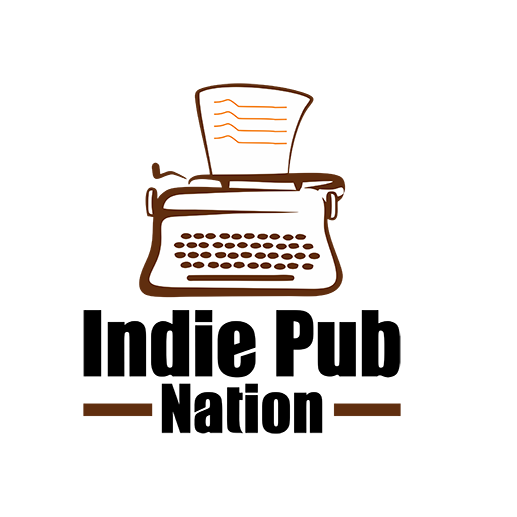

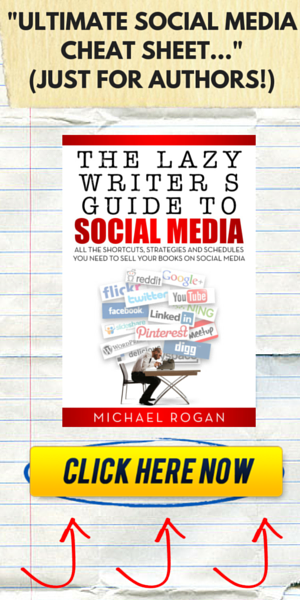
Facebook Comments