14 Writing Apps That Don’t Suck (and Every Writer Should Use)
Writing Apps That Don’t Suck #1: OneNote/ Evernote
OneNote and Evernote both are lifesavers when it comes to organization. OneNote comes with the Windows Office pack and both OneNote online and the app are free to use even if you don’t have Microsoft Office. With both apps, you can keep all your notes, ideas, and inspiration in one place that’ll sync to all your devices seamlessly with organized pages and sections.
App Info: Evernote
Writing Apps That Don’t Suck #2: Dictionary/Thesaurus
A more obvious and less exciting app for writers, but definitely a necessary one. Use whichever dictionary you choose, but an easy to search dictionary in the palm of your hand is an immeasurable tool for a writer.
Writing Apps That Don’t Suck #3: Hemingway
Learn the skill of writing Hemingway-esque terse sentences with this fancy app. Upload your writing, and the app will critique it, highlighting sentences that are too long or hard to read, places you use too much passive voice and even too many adverbs. The app then gives your writing a readability grade.
App Info: Hemingway
Writing Apps That Don’t Suck #4: Spice Mobile
This app is a great aid for those who are regularly plagued with writer’s block. Let’s say you’re stuck on a particular description, but you’re describing the brisk fall day in the exact same way you always do. Type a few keywords into the app and it’ll sort through its collection of classic literature to give you tons of examples that will inspire you to come up with something great.
App Info: Spice Mobile
Writing Apps That Don’t Suck #5: A Novel Idea
Remember those story maps from Elementary school? Setting, conflict, plot? This app works like that, helping you form your story idea before you begin writing. Fill in the blanks on each page like character descriptions and backstory and have them all in one concise location, corralled together.
App Info: A Novel Idea
Writing Apps That Don’t Suck #6: List for Writers
A great resource for brainstorming, List for Writers contains a cohesive list of applicable categories that writers might use– settings, personalities, male and female name suggestions, jobs, and even phobias. It’s great for fleshing out a character or coming up with a cool setting for a scene. There’s even a rhyming dictionary for poets!
App Info: List for Writers
Writing Apps That Don’t Suck #7: Dropbox
Gone are the days of fire burning your manuscript or your computer hard drive crashing and taking with it all your valuable words. Dropbox is one of many cloud storage apps that can back up your work and sync it on all your devices so you always have it with you. Easy to use and dependable, Dropbox is a great option for storage.
App Info: Dropbox
Writing Apps That Don’t Suck #8: Scrivener
Sworn by many authors as the best writing app to use, Scrivener does everything it can to help you get to the finish line on your long term products. Part word processor/part organizer, Scrivener keeps everything you need in one easy to access place. You can write index cards of research and keep them in a window as you type, outline, add flow charts, and comments. Scrivener keeps everything in one place and keeps it cohesive, but it comes at a price of $40.
App Info: Scrivener
Writing Apps That Don’t Suck #9: Mindly
For those who like story maps and seeing their story drawn out before they write, Mindly is for you. It’s an expert and easy-to-use planning tool where you can take notes and ideas and plan your story out with no boundaries.
App Info: Mindly
Writing Apps That Don’t Suck #10: Index Card
Ever mapped your story out with index cards littering the floor or a large corkboard? This app takes that same idea and puts them in an app. Write whatever you want on the cards– scenes, characters, themes– and shift them around on the digital corkboard wherever you want them. You can export the cards to text files or copy them to Dropbox.
App Info: Index Card
Writing Apps That Don’t Suck #11: Self Control
Self Control is an app for those easily distracted from their writing task at hand. Described by the Huffington post as “Adderall for your mouse,” Self Control allows you to blacklist certain websites that will distract you. Just set the self-control timer and get to work!
App Info: Self Control
Writing Apps That Don’t Suck #12: Dragon Diction
For those who think faster than you can type, Dragon Diction is for you. Just press “record” and speak into the app and it’ll turn your words into written text. You can copy the text wherever it needs to go so it’s great for random ideas you need to get down fast.
App Info: Dragon Diction
Writing Apps That Don’t Suck #13: Audible
Audible is the best audiobook app out there. How does this help writers? It’s great for doing research on the go. Queue up your nonfiction on Women in World War II and listen as you work out or drive. It’s a great way to get research done when you don’t have time to stop!
App Info: Audible
Writing Apps That Don’t Suck #14: Day One
Day One is the writing app for all the journal-keepers out there. Keep your written description, pictures, and locations all in one easy to use and visually-striking place. Easily export posts or sync them to Dropbox. It’s great to get ideas down, pull them up quickly, and keep all your inspiration in one place.
App Info: Day One
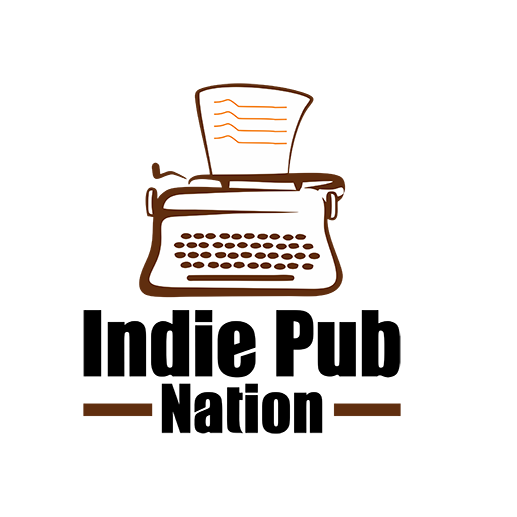

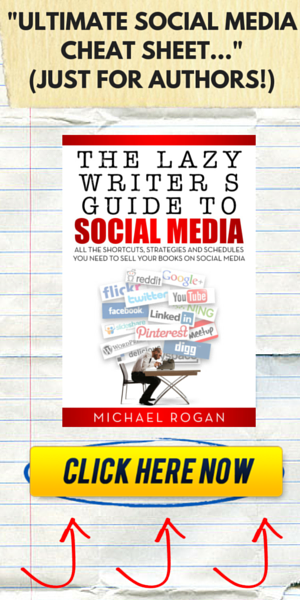
Facebook Comments